storelocator:v3:location-config
Configure a location
You can find main uStoreLocator locations list under the Content menu in admin section.
Below is brief explanation of available options.
- Title - Title of location
- Address to be displayed - Address like it will be displayed in frontend. It is not used for mapping location so it can be any text. Line breaks are preserved.
- Phone - Location phone number, it is not validated against any phone format, so it can practically be any text
- Website URL / Email - Location URL or e-mail address, if it begins with http:// it is considered to be absolute URL, if it contains @ a mailto link, else it is a relative URI to current site.
- Store View - You can choose one or more stores that this location belongs to. If you select any, location will be only shown when these stores are active. If you do not select any option, location will be shown in all stores.
- Select location country - If you select a country here and main setting Default Country is enabled, location will be shown only if its country matches store setting.
- Store type - This is a list of tags that represent store type - like food, apparel, electronics - these tags are then used in frontend to allow quick filtering of current results by them
- This is featured location - If this is set to 'Yes', location will be listed on top of the list regardless of its name or distance from current search. It will also receive a class 'featured' to allow for custom styling.
- Notes - Arbitrary text that will be displayed in map info window for this location
- Custom icon image - Custom icon to personalize or distinguish this location. Only accepted format is PNG and there is maximum size restriction of 100×100 px. If Scale location icons in main settings is 'Yes', icon will be resized on map canvas, but will not be resized in locations list.
- Add sequence label to marker? - if not using custom icons, you can decide whether to use sequential numbers for default Google pins.
- Address for Geo location - this is the address that is used for geolocation and positioning of the location. It should represent a location that Google can find.
- Latitude - If you prefer, you can explicitly enter latitude and longitude for the location, useful if location is away of any administrative addresses or you want to be explicit with these numbers.
- Longitude - Longitude number
- Initial location zoom - When clicking on sidebar entry for this location, this is the zoom level that will be used to show it to user.
- Custom fields - custom fields with arbitrary data to be displayed on info window.
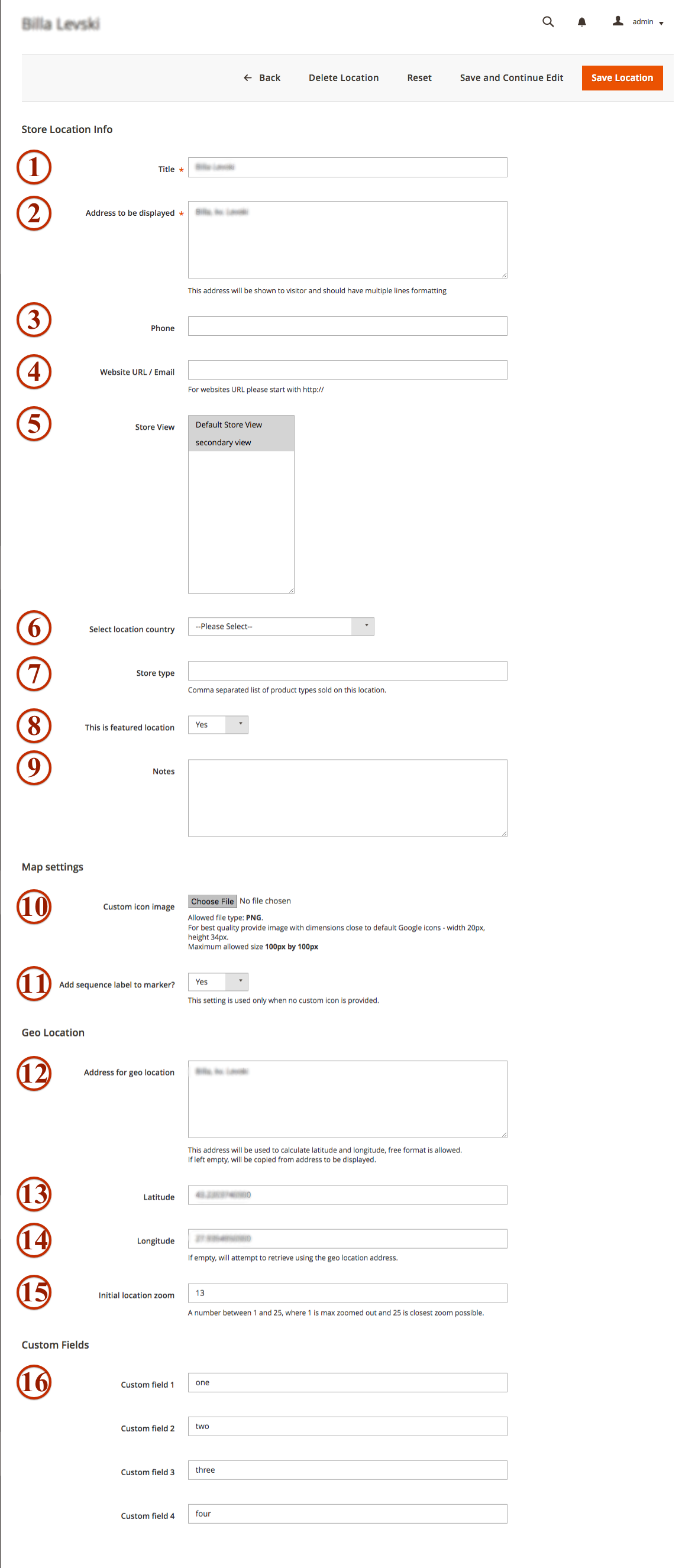
storelocator/v3/location-config.txt · (external edit)

