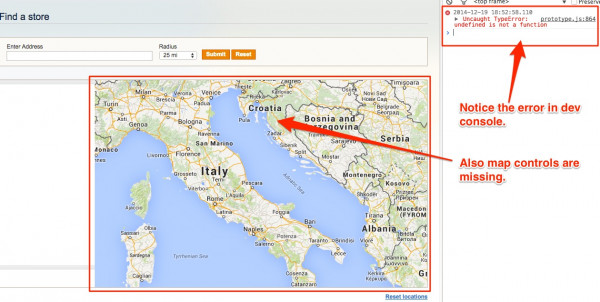storelocator:v3:troubleshooting:google-controls
Missing map controls
After recent update to Google Maps Api v.3, map controls would not show when Store Locator map loads.
Also there would be an error in web developer console of the browser:
Cause of the issue is a conflict between Prototype.js used in Magento and Google code. The way to fix it is to update prototype version used in Magento.
Currently the latest available version of prototype can be found at https://ajax.googleapis.com/ajax/libs/prototype/1.7.2.0/prototype.js
Download it, make a copy of the file at /js/prototype/prototype.js (rename it to prototype.1.7.js for example), then place newly downloaded file on its place.
storelocator/v3/troubleshooting/google-controls.txt · (external edit)