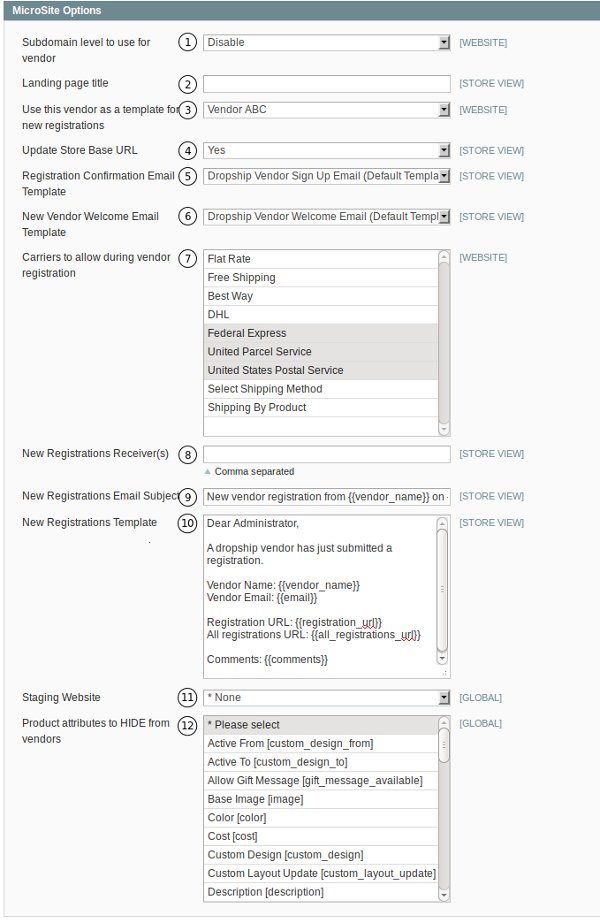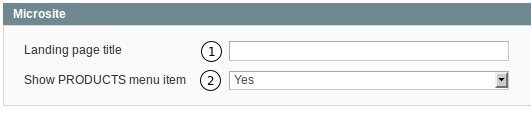Please note. If you want to use the MicroSite add-on you will need to setup your server to accept wildcard domains. Please consult your service provider, or pop us an email and we will assist you.
1. Subdomain level to use for vendor. This allows you to select the domain level you want to use for your Vendor's MicroSite.
2. Landing page title. The default landing page title to use if a vendor does not enter a title..
3. Use this vendor as a template for new registrations. You can select which Vendor to use as a template for new Vendors when they register.
4. Update Store Base URL.
5. Registration Confirmation Email Template. The template to use to confirm the new registration.
6. New Vendor Welcome Email Template. The template to use for new registrations.
7. Carriers to allow during vendor registration. Set which carriers can be used during the Vendor registration process.
8. New Registrations Receiver(s). Emails of the people that should notified when a new Vendor registers. Please note that the emails should be separated by a comma.
9. New Registrations Email Subject. The subject of the registration email.
10. New Registrations Template. Select the template to use for the notification email.
11. Staging Website. This option allows you to select a Staging Site where Vendor's products are kept until you approve them. The products will not be available on the live site until you move them there.
12. Product attributes to hide from vendors. You can select to hide certain attributes from Vendors that aren't relevant to them.
Under Vendors preferences there is a section called Microsite.
1. Landing page title. This page title overrides the default page tile.
2. Show PRODUCTS menu item. This hides/shows the PRODUCTS menu item.